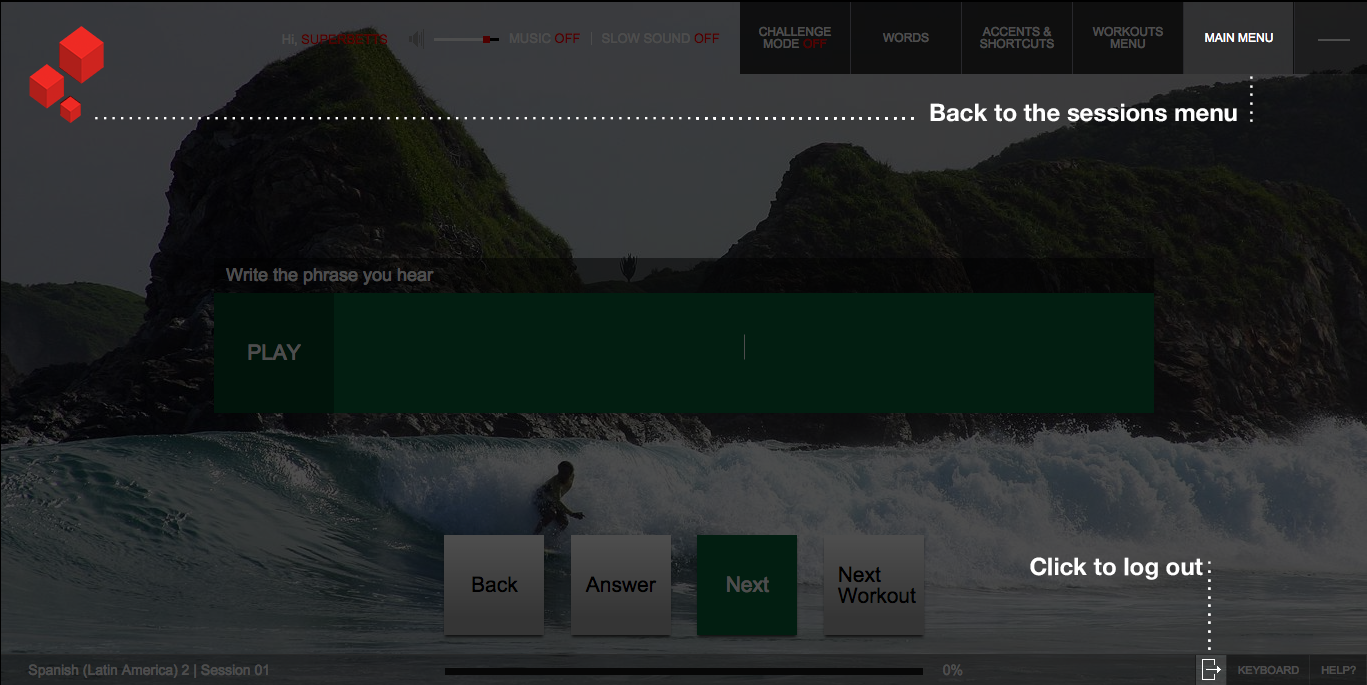- 1. CREATING YOUR FLUENZ ID
- 2. DOWNLOADING FLUENZ
- 3. INSTALLING FROM DISC
- 4. USING THE PROGRAM

1. First, we sent you an email like this one,
If you bought on Amazon, they send it directly and sometimes it goes into Spam so that’s probably where it is if you can’t find it.

2. Click on the link to go straight to our servers and create your Fluenz ID (don’t throw away that email because it has your serial number)

3. After a brief introductory screen you’ll end up here. Registration is easy because we’re just matching your serial to your information. After you’re done we’ll have validated the language and levels you purchased to your unique Fluenz ID.

4. Start your download.

5. On Mac click “Open”, on Windows click “Yes”.

6. Wait a little bit...

7. Login and you're ready to go.

1. Before using your DVD make sure you've used the link we sent you to create and/or validate your Fluenz ID.

2. Load your DVD onto your Mac or Windows computer (OSX 10.5+ and Windows 8 and Windows 10).

3. Wait a little bit...

4. Login and you're ready to go.

1. First, we sent you an email just like this one. Before you do anything else you must click on the link in order to create and validate your Fluenz ID.
If you bought on Amazon, they send it directly and sometimes it goes into Spam so that’s probably where it is if you can’t find it.

2. Click on the link to go straight to our servers and create your Fluenz ID (if you already have a Fluenz ID go ahead and login, we still need to match your ID to your newly acquired program).

3. Just a few questions and you'll be all set.

4. You can start your installation and login to your iPhone, iPad, and/or Android apps.